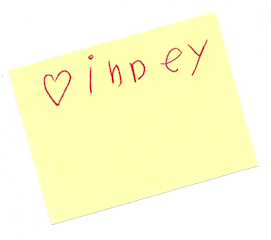WebFinger is a new protocol for mapping email addresses to public profile information. Despite being named after the classic finger protocol, there isn’t a version of the Unix finger command that supports the WebFinger protocol. So to fill this gap, I’ve cobbled together wfinger – the traditional finger command with WebFinger support.
Example (using web-fingerling Blaine Cook):
% ./wfinger romeda@gmail.com
[gmail.com - web finger]
Account: romeda@gmail.com Name: Blaine Cook
Organization: BT Title: Sociotechnologist
Email: Phone:
Address: Belfast, Northern Ireland
Profile: http://www.google.com/profiles/romeda
OpenID: http://www.google.com/profiles/romeda
Links:
Twitter: http://twitter.com/blaine
Blog: http://blog.romeda.org/
del.icio.us: http://delicious.com/lattice
Yelp: http://blaine.yelp.com
Flickr: http://www.flickr.com/photos/lattice/
tel: http://tel:447595925264
Latest Tweet:
#blogtalk2010 finished, really lots of fun. Thanks to @johnbreslin
and everyone else here for a great event. :-D
The WebFinger-based output of wfinger is mainly fields extracted from the user’s profile using the hCard micro-format. To add some color, wfinger will also display the user’s latest tweet, if a Twitter account is detected. When WebFinger information can’t be found, wfinger falls back to using the traditional finger code/protocol. Thus, it still works with those who have keep the finger-protocol flame alive throughout the dark ages, like bzs and alexis at The World and Panix.
I also added code to look for a new “https://habilis.net/hfinger” relationship in account XRDs. The “hfinger” stand for HTTP Finger, and hfinger URLs should point to HTTP finger gateways that return text/plain finger output. This allows fingerd-like output to be tunneled via WebFinger resource discovery. You can see this in action by wfingering my account (chuck@habilis.net). This will be useful for people who just want traditional finger output, but are on systems that don’t allow port 79 access.
I hope wfinger will generate some interest in the WebFinger protocol amongst the command-linerati and grumpy grey-beard sysadmins, who run the internet. Share and Enjoy!